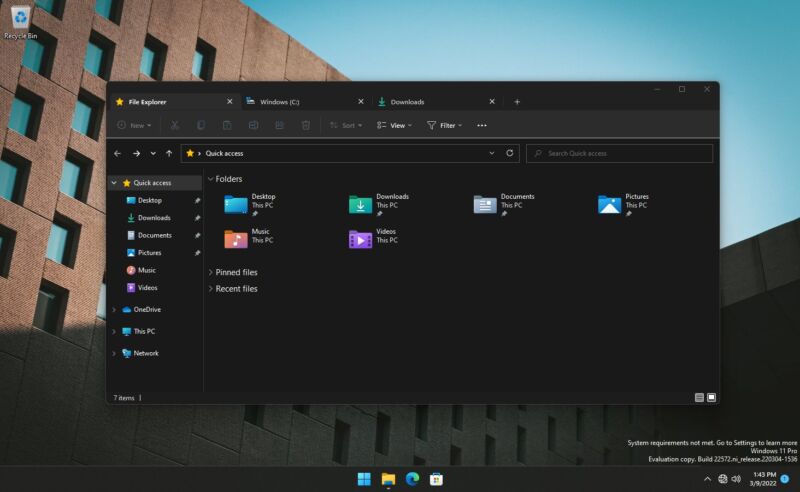
Microsoft is testing a tabbed interface for the Windows 11 File Explorer, according to screenshots from developer Rafael Rivera. You can't access the feature without changing hidden settings in the latest Insider Preview build for the Dev channel, but XDA Developers has published a guide on enabling the interface. The process involves downloading ViveTool, a utility that has been used to dig up other present-but-hidden features in Windows preview builds.
Microsoft briefly tested File Explorer tabs in Windows 10 but never ended up including the feature in the publicly released version of the OS. We'd expect the tabbed File Explorer interface to be formally introduced and enabled in a future Windows 11 Insider build, as we saw in the redesigned Task Manager and a few other UI changes that have been discovered before they were announced.
Insiders have gotten other less-hidden Windows features in their builds this week, including tweaks to the Android Subsystem for Windows that improve scrolling performance and a few other features. A Microsoft Family app made for managing parental controls will be included in all installs of Windows 11 Home. The print queue has been given a Windows 11-style makeover, yet another example of how deep Microsoft is beginning to dig into the OS to make it feel more unified and consistent. And the web-based Clipchamp video editor has been added to default Windows 11 installs (though its best features, including higher-than-480p video exporting, are still gated behind an expensive subscription).
Microsoft also detailed some coming changes to Windows Search for individuals and organizations. For individuals, new "search highlights" will start pulling in date-and-location-aware images and information as well as information about trending searches (whether you will be able to turn any of this off if you don't want to see it isn't clear). For computers signed in to a work or school Microsoft account, search highlights "will feature the latest updates from your organization and suggested people, files, and more."
Most of the Windows 11 Insider changes we've been covering recently are useful ones that address some of the OS's current shortcomings. Making Windows look and feel like one consistent OS instead of a jumbled-up hodgepodge is a worthwhile goal. But a paid subscription-based video editor and even more unsolicited suggested content in core areas of the user interface are decidedly less useful. It's a microcosm of the general state of Windows and Edge right now—to get smart, functional changes like touchscreen improvements and better window management, you also need to accept Bing-and-MSN-powered features like Widgets and shopping suggestions that are trying to be helpful but usually just end up getting in the way.
Listing image by Microsoft
reader comments
112