
Update: Our chart calculating processor power efficiency has been updated to be more readable and accurate.
Apple Silicon Macs have gotten more interesting the deeper into the transition we've gotten. The MacBook Air, 13-inch MacBook Pro, and Mac mini all looked and felt exactly like the Macs they replaced, just with better performance and much better battery life. The 24-inch iMac and 14- and 16-inch MacBook Pros were throwbacks to the colorful G3 iMacs and titanium PowerBooks from two decades ago. And now we've gotten to the Mac Studio, the first totally new Apple Silicon Mac.
The Studio reminds me of a few Macs we’ve seen before—it’s sort of a trashcan Mac Pro by way of the PowerMac G4 Cube. It borrows elements of the Mac Pro and the Mac mini, but it replaces neither. It’s both a glimpse at what is possible now that Apple is leaving the Intel era behind, and yet another recommitment to the Mac as a powerful and flexible platform for getting work done.
It’s not quite the mythical midrange “xMac” workstation of yore, but it’s as close as we’ve ever gotten. That’s an exciting place to be.
Table of Contents
Look and feel

Rumors pegged the Mac Studio as a “more powerful Mac mini,” and that’s not a bad way to think about its design. The Studio occupies the same 7.7-inch-squared footprint as the 12-year-old unibody Mac mini design, but it’s 3.7 inches tall instead of 1.4 inches. That makes it just over two-and-a-half Mac minis tall. (If you’re using it with one of Apple’s Studio Displays, there’s a bit more than an inch of clearance between the bottom of the monitor and the top of the Mac, depending on how you have the screen tilted.)
These days, especially post-Apple Silicon, the current mini design has trouble justifying its size, but there’s no wasted space in the Studio. The base of the computer holds its 370 W integrated power supply—no external brick is necessary, a nice carryover from the mini—and the base and back of the machine are primarily dedicated to airflow grills for its tall dual-fan cooler. The actual computer part, according to Apple’s detailed renders, is a single slim board sandwiched in between.
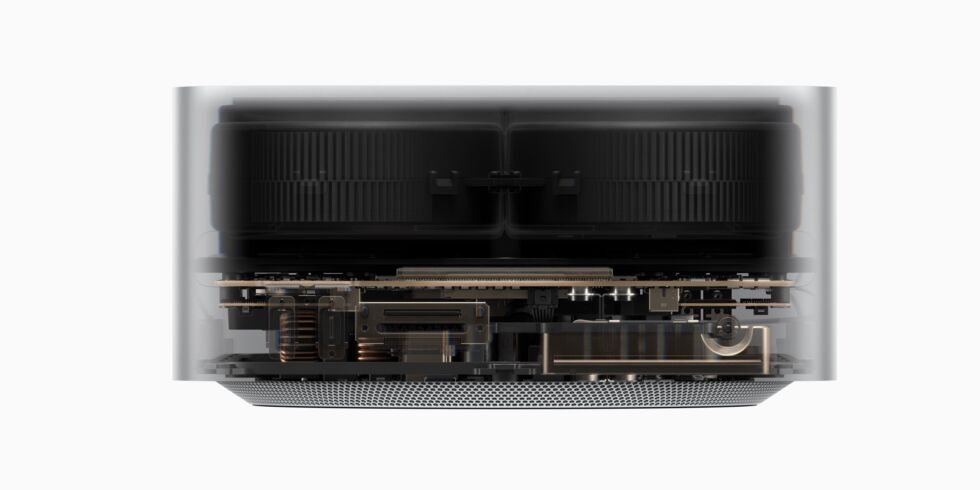
The heatsink Apple is using for the Studio’s cooling apparatus is made of aluminum in the M1 Max version of the Studio and copper in the M1 Ultra version—the copper heatsink adds two pounds to the weight of the computer, and you can instantly tell the difference when you pick them up.
But in both cases, the size of the cooler and the power efficiency of Apple’s chips keep the Studio nearly dead silent no matter what you’re doing with it. My air-cooled Intel and AMD systems both spin up audibly when crunching on lengthy video-encoding jobs or playing games, but the Studio’s fans were never audible. And both versions of the Studio will get warm to the touch when they’re working hard, but neither is ever uncomfortably hot to the touch, something that could occasionally be a problem with Intel Macs.
The other Mac mini-ish thing about the Studio is that it’s a “BYODKM” affair, with no display, keyboard, or mouse included in the package. Apple will sell you silver-and-black versions of all of its Magic accessories, including the TouchID keyboard and a version of the Magic Trackpad with slightly more rounded corners. But you’re also free to keep using whatever accessories you use with your current Mac (for me, a Mac-layout Varmilo VA87M mechanical keyboard and original Magic Trackpad 2).
Ports, ports, ports

Performance is a big part of the Mac Studio’s appeal, and we’ll take a close look at it shortly. But ports are at least as important.
The back of the Studio has the same number and type of ports as the 2018 Intel Mac mini, give or take some protocol upgrades. You get four Thunderbolt 4 ports, a 10 gigabit Ethernet port, two 5Gbps USB-A ports, a single HDMI port, and a headphone jack.
But there are now ports on the front of the machine, something Apple has resisted in every one of its computers other than the Mac Pro. In the M1 Max version of the Studio, there are two 10Gbps USB-C ports, plus a UHS-II SDXC card reader. On the M1 Ultra version, the addition of a second M1 Max SoC makes it possible for those front ports to be full 40Gbps Thunderbolt 4 ports, just like the ones on the back.
Even if your work doesn’t require the full power of an M1 Max or Ultra, the amount of I/O here does make the Studio better suited for all kinds of workloads than the M1 Mac mini. The Studio can connect to up to five displays at once, compared to two for the mini (and up to four of those can be 5K Studio displays as opposed to just one for the mini). And you’ll be able to set up a multi-monitor array while still having plenty of ports left over for external storage or other accessories (external GPUs aren’t supported, just as in other Apple Silicon Macs).
The external expandability is important because the Studio’s internal components can’t be upgraded after you buy it. There’s no way to add RAM or internal storage, so you’ll need to rely on externally connected USB or Thunderbolt drives whether you want a fast PCIe scratch drive for your photo or video work or a big hard drive array for archiving old projects—or even if you just prefer not to pay Apple’s higher-than-typical prices for SSD upgrades.
reader comments
578