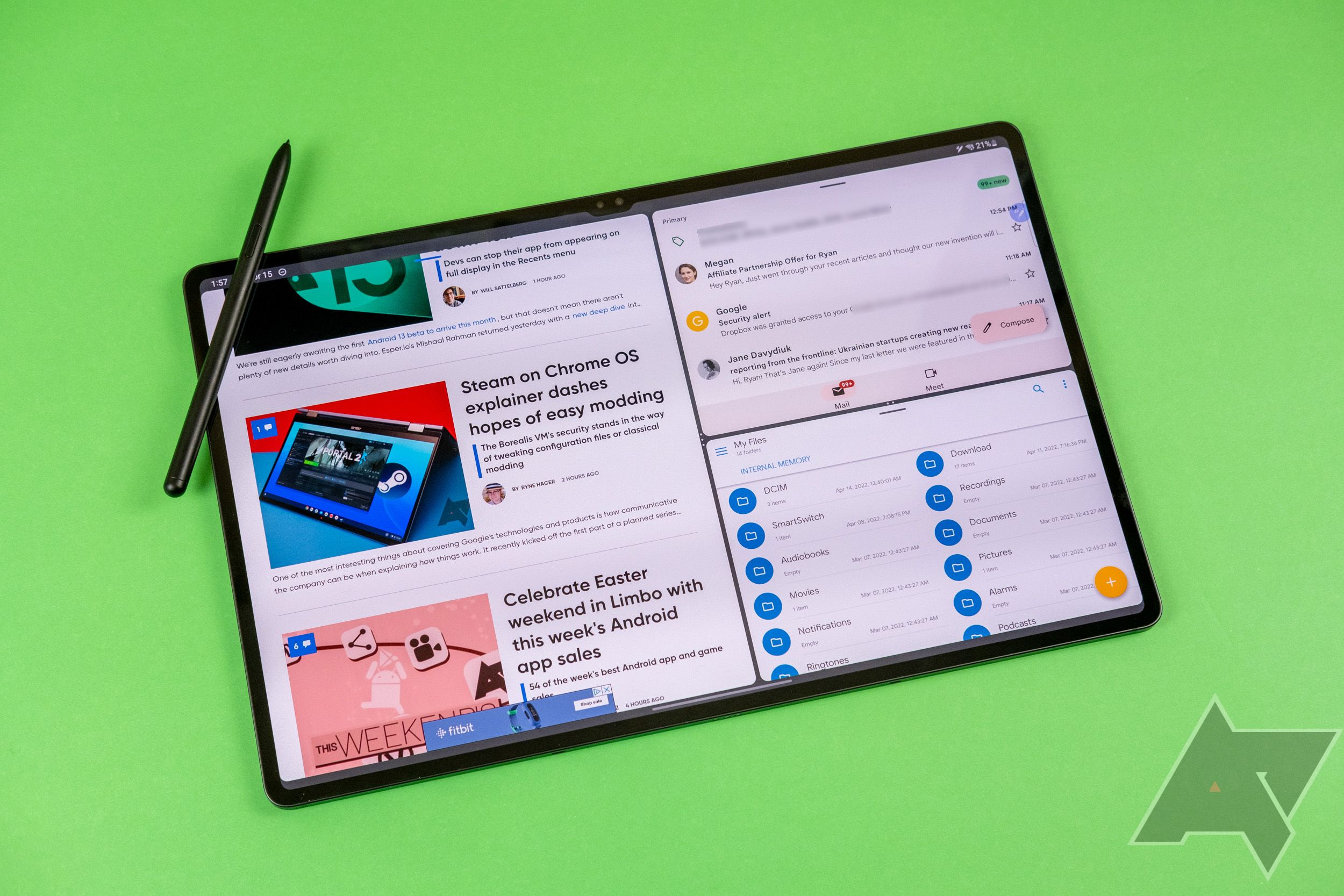Read update
- Long-term testing
Traditionally, carrying a tablet is less of an inconvenience than carrying a laptop. That is not the case with the Samsung Galaxy Tab S8 Ultra, which earns the "ultra" title every bit as much as the S22 Ultra does. If you want the biggest, most powerful Android tablet on the market, this is it. Clocking in at 14.6 inches, the massive OLED panel looks amazing, but it's not a practical piece of technology. There are still too few tablet-optimized Android apps, and the $1,100 price tag puts it up there with the most expensive iPad Pro. Even as an Android fan, you won't get your money's worth. Apple's high-end tablets are a better value, as is the cheaper Samsung Galaxy Tab S8+.
Samsung Galaxy Tab S8 Ultra
The Galaxy Tab S8 Ultra is the best device for Android multitasking, but it comes with a high price tag. It's also an enormous slate with a 14.6-inch OLED screen and two front-facing cameras (wide and ultrawide). It looks incredible if you can cope with the large size.
- Storage: 128GB, 256 GB, 512 GB
- CPU: Snapdragon 8 Gen 1
- Memory: 8 GB, 12 GB, 16 GB
- Operating System: Android 12 with One UI 4.1
- Battery: 11,200 mAh
- Camera (Rear, Front): 13MP f/2.0 + 6MP f/2.2 ultrawide + 12 MP f/2.2, 12MP f/2.4 ultrawide
- Display type: 14.6" 1848 x 2960 AMOLED, 120Hz
- Price: Starting at $1,100
- Colors: Graphite
- Gorgeous, expansive OLED screen
- Efficient multitasking in Android 12
- Long update support
- Includes S Pen
- Dual front-facing cameras
- Very expensive
- Too large to be easily carried around—more a laptop than a tablet
- Updates only guaranteed quarterly
- Android still lacks robust selection of tablet-optimized apps
Design, hardware, what's in the box
The 14.6-inch OLED display is the centerpiece of this tablet, both physically and conceptually. It's a vehicle to get Samsung's biggest, best mobile OLED in your hands, and it does that pretty well. There are narrow but symmetrical bezels all the way around the screen, save for the small notch cutout at the top (in landscape). I was as confused by this design decision as anyone when Samsung announced the tablet—the inclusion of an ultrawide camera does not strike me as a good reason to interrupt the display, but like all notches, you stop seeing it after a while.
As for the OLED itself, it's one of the best panels you'll find on a tablet. At 1848 x 2960, images are crystal clear, and motion is no problem with the 120Hz refresh rate. As an OLED, the colors are punchy, and the contrast is perfect. The brightness range is better than you'd expect for a screen this size; you can turn the brightness down surprisingly low, making the S8 Ultra usable even in a dark room. At the other end of the scale, it's bright enough to use comfortably outside. However, the peak brightness isn't as high as Samsung phones or the iPad Pro's miniLED display. As long as you're not under direct, intense sunlight, the screen is superb. There are also four speakers around the periphery, and they probably sound better at higher volumes than your laptop.


The Tab S8 Ultra compared to the Tab S8+ and S22 Ultra.
There's an optical fingerprint sensor under the right side of the display, just like on the Tab S8+. The sensor works as well as any of Samsung's A-series phones with the same optical tech: reasonably fast and accurate, but not as good as the ultrasonic sensors in the Galaxy S phones. This tablet is as expensive as those phones, why shouldn't it get the same premium tech?
The Tab S8 Ultra is even larger than Apple's largest iPad Pro, and the decision to use a widescreen display makes it even more unwieldy than the numbers suggest—using the tablet in portrait orientation is nearly impossible. In landscape, you really ought to rest the device on something like your lap or a table. At 726g (1.6 pounds), it's fatiguing to hold for long periods. That said, the aluminum chassis is only 5.5mm thick, and it feels lighter than I anticipated given the size. It falls somewhere between your average "large" tablet and a 2-in-1 laptop—more laptop than tablet, though.
Samsung includes the S Pen with this tablet, and it's a fantastic stylus. The responsiveness is better than past Samsung devices, with just 2.8ms of latency. I personally like the way it feels on the screen compared to the Apple Pencil, but there isn't much app support outside of Samsung's preloaded software. The S Pen charges wirelessly on the back of the tablet, but it can be hard to line it up in the glass inlay without looking. The magnet is plenty strong to keep the stylus in place when you do get it attached, though. The battery is only needed for S Pen features you probably won't use much, like gestures and button shortcuts, so you can doodle and write to your heart's content.
Samsung makes a keyboard case for this tablet, but it's no longer bundled for free with purchase. Unless Samsung is giving it away, you should not spend $350 on it. The keyboard itself is acceptable and better than the one on the S8+ case. The keys are backlit, although they feel a bit mushy—they're what I'd expect to find on a mid-range Windows laptop. The trackpad is a nice touch, but Android is not built around that kind of interaction. I often find I need to reach up to tap or swipe something, making the trackpad rather pointless. I do like the way the back cover attaches magnetically and can be used independently of the keyboard portion. It's a nice adjustable stand, and it covers and protects the S Pen. There are cheaper cases that do this job almost as well, though.



Despite being a tablet that retails for more than $1,000, the Tab S8 Ultra doesn't come with much in the box. As mentioned above, you get the S Pen bundled with the tablet, but there's no charger. There is a USB-C-to-C cable, and it's decently long at six feet.
Software, performance, and battery
The software situation here is virtually identical to the Galaxy Tab S8+, so I won't bore you with every detail. This is Android 12 with Samsung's One UI interface layer. The primary difference with the Ultra is simply that Android has room to breathe on this enormous OLED.
At the risk of being labeled an Android tablet apologist, I found myself enjoying the software on this tablet. Samsung's multi-window functionality has come a long way in the last few update cycles, and the Tab S8 Ultra's enormous OLED panel is a great way to experience it. You can open three apps in split-screen on this device, and they're all big enough to be usable. In a few taps, you can swap in new apps, rearrange the ones you have up, and even break them out into floating freeform windows.
I've used the Tab S8 Ultra for numerous things I would have otherwise done on a computer. In most cases, it was up to the task. I even did my taxes on the S8 Ultra, and it worked surprisingly well. I was able to fill out documents with the S-Pen, manage folders full of PDFs, and run numbers with a floating calculator. It was no more annoying than going through a year's worth of business records on any other device. I think that still counts as a win. I've tried DeX on this tablet, but it's missing too many features, like Samsung's improved multi-window and S Pen writing support.
Even with intense multitasking, this tablet will have no trouble running more than a day per charge cycle. I'm averaging around two days with a combination of messaging, gaming (lots of Civ VI), and poking around on the web. It supports Samsung's 45W charging, but as we've seen from numerous devices, it almost never reaches those speeds. I feel like a broken record, but this is not a compromise you should have to deal with on a $1,100 tablet.
That's the good part. The bad part is almost every app you open on this device in full-screen mode is going to look ridiculous. Android is light on tablet-optimized apps—not even all of Google's apps play nice on tablets, so you'll get a lot of these blown-up phone interfaces. The problem is even more stark on a 14.6-inch display. Apps do generally run well—I've played some heavy games like Civilization VI on the Tab S8 Ultra, and I've been happy with the performance. However, this tablet has the same performance throttling profile as Samsung's S22 family. It can't maintain maximum performance for long periods, but that seems to be typical for the Snapdragon 8 Gen 1. It's fast enough with the modest tuning, but should we even have to worry about that on a device that costs this much?
As much as I try to make this tablet part of my life, and find uses for it, I'm increasingly convinced that it's just too large, and Google's newfound interest in tablets will take time to translate to developer support. Even things I expected to work well on the Tab S8 Ultra end up a poor experience. In the lead-up to Diablo Immortal (before we knew the extent of the in-app purchase scheme), I expected to play the game on this device, but the mobile-friendly controls are awkward on such a large slate, and even at maximum settings, the graphics look fuzzy on the S8 Ultra's enormous display.
I'm also not entirely happy with Samsung's update schedule. Despite being ludicrously expensive, the Tab S8 Ultra only gets quarterly security updates. It will get support for at last four years, but it really should be seeing monthly updates. It shipped with the February 2022 patch level, and it got a post-launch update to the March 2022 patch. More recently, Samsung has lived up to its middling promise by releasing the May 2022 patch. As of July 2022, that's still the most recent update.
Cameras
Most tablets have cameras, and they're usually bad. I will grant Samsung that the cameras on the Tab S8 Ultra are not bad, but they're not going to get you the same results as a phone that costs around the same price. The rear cameras are 13MP (wide) and 6MP (ultrawide), the same as the S8+ (see our review of that tablet for samples). Even if this device lacked any rear cameras, I'd like it almost exactly as much.
In that display notch, you get a pair of 12MP shooters, one wide and the other ultrawide. I would argue the front-facing camera is more important than the rear camera on a tablet, but do you need two of them? The ultrawide is theoretically useful if you're going to have video chats on this device. The video quality is a bit better than the webcam integrated in most laptops, but as you can see in the shaky video below, this device is tiring to hold for any length of time. A stand is necessary if you want to video conference on it.
Should you buy it?
The Galaxy Tab S8 Ultra is glorious overkill—no one needs it, so no, you shouldn't buy one. That doesn't mean it's not interesting or useful, though. This device takes multitasking on Android to a new level, making multiple apps quick and easy to use, thanks in part to its sheer size. The rest of the credit goes to Samsung's enhancements to Android 12 split-screen functionality.
I feel very productive on the Tab S8 Ultra, at least compared to other tablets, but is that worth the inflated price tag and ungainly proportions? Not really. Carrying this tablet around is about as convenient as hauling around a large laptop, and at that point, why not just grab the laptop? It'll be more useful.
If you want a large, high-end Android tablet, the Tab S8+ is a much better choice. And if you just want a good tablet, there's no doubt that Apple's software ecosystem is still much better. The new iPad Air even has an M1 chip, which is more capable than the Snapdragon 8 Gen 1 in this tablet.
Buy it if...
- You're an Android enthusiast who wants to see what a huge tablet can do.
- You want a tablet for video calls, and you don't like iOS.
Don't buy it if...
- You want the best tablet app ecosystem—that's not the Play Store.
- A smaller, lighter, cheaper tablet like the Tab S8+ or an iPad Air would do everything you need.
UPDATE: 2022/07/18 BY RYAN WHITWAM
Long-term testing
This review was updated with more thoughts on trying to use such an enormous Android tablet for basically anything.
FAQ
Q: How does the Samsung Galaxy Tab S8+ compare to the Galaxy Tab S8 Ultra?
Internally, these two devices are almost identical, but the Tab S8 Ultra has a much larger screen (12.4 vs. 14.6 inches), and there is an extra front-facing camera on the Ultra. The Tab S8+ starts at $900, which is easier to justify if you want a big, high-end Android slate.
Q: How does the Apple iPad Pro compare to the Galaxy Tab S8 Ultra?
Apple's tablet has a better application ecosystem, and the square display ratio makes it easier to use in either orientation. However, the Tab S8 Ultra is great at split-screening multiple Android apps, and it includes the S Pen. Apple charges extra for the Pencil.
Q: How does the Lenovo Tab P12 Pro compare to the Galaxy Tab S8 Ultra?
Lenovo's largest, most powerful Android slate has a great screen, and the price tag is a more reasonable $700. The P12 Pro includes a stylus like Samsung's tablet does, but it doesn't feel as nice, and the software doesn't take advantage of it as well. Lenovo currently ships the tablet with Android 11, but there's a test version of 12L. Even when that software does come out, multitasking will probably still be better on the S8 Ultra.