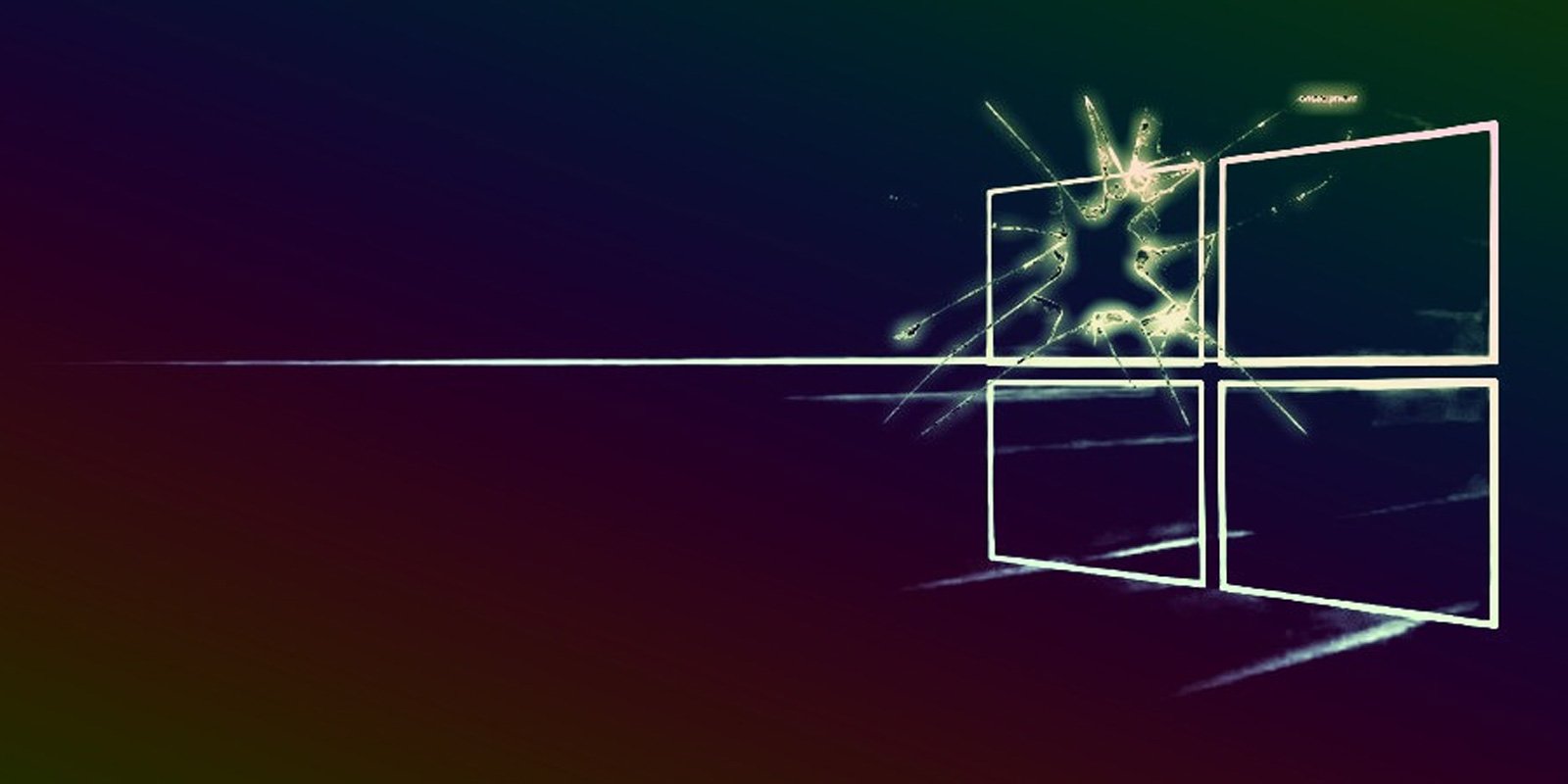
A Windows security update released in October caused widespread Windows 10 and Windows 11 issues where users experience 0x0000007c errors when adding or printing to network printers. This article describes a fix you can use for the 0x0000007c printing errors.
Microsoft has been releasing a constant stream of Print Spooler security updates after Windows Print Spooler vulnerabilities known as 'PrintNightmare' were disclosed starting in June.
However, these security fixes have led to massive problems for Windows network printing, causing organizations large and small to no longer print properly.
During the October 2021 Patch Tuesday, Microsoft released the mandatory KB5006670 cumulative update with security updates for two vulnerabilities (CVE-2021-36970 and CVE-2021-41332) in the Windows Print Spooler.
Once again, these fixes caused a wide range of network printing problems, where Windows users started receiving 0x00000709 and 0x0000007c errors when attempting to print.
"Windows cannot connect to the printer. Operation failed with error 0x0000007c," reads one of the errors, as shown below.
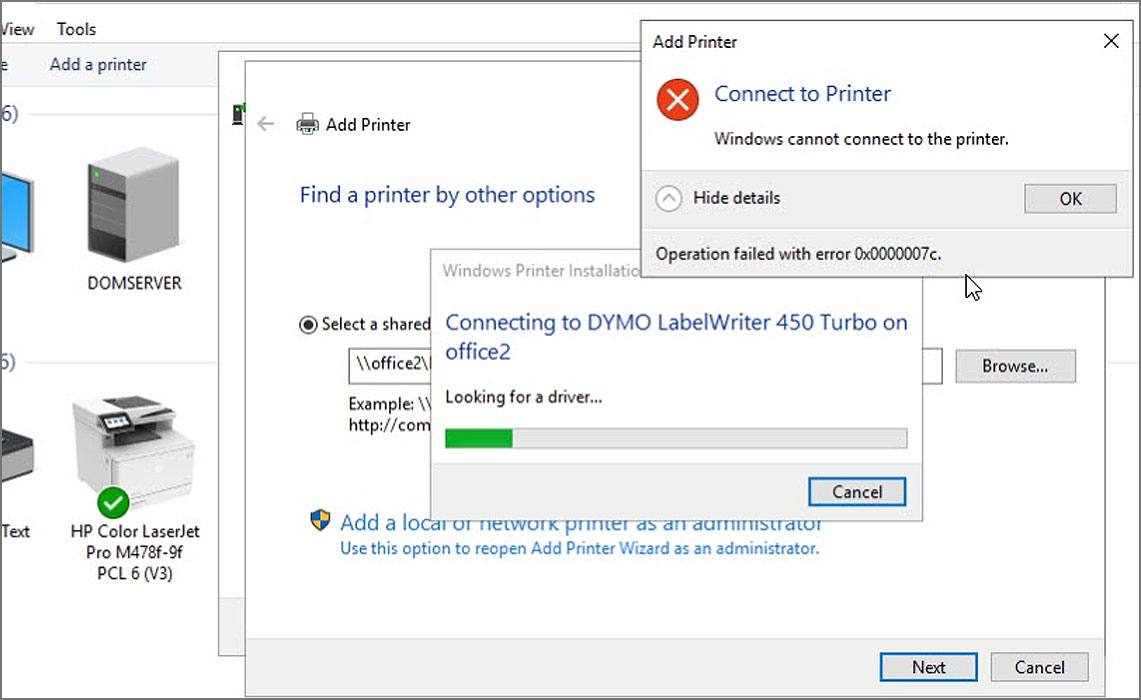
Source: Microsoft Forums
Since the October 2021 updates, Windows admins have been helping each other resolve their printing problems in a 22-page forum topic on BleepingComputer.
Unfortunately, to resolve most of these errors, users have resorted to replacing the win32spl.dll file with an older version before October would resolve the issues. However, doing so will likely leave the computer vulnerable to any vulnerabilities fixed in the October updates.
How to fix Windows 0x0000007c printing errors
This week, Microsoft started to share a fix for the 0x0000007c printing errors in support calls with desperate Windows admins.
Microsoft is now privately distributing the fixes using ADMX installers. However, these packages are just manually using Known Issue Rollback (KIR) fixes that add a new Windows Registry value to disable problematic changes from October.
KIR fixes are usually installed via Windows Update to revert problematic code changes, including security updates, that lead to bugs for many Windows users.
Below are the registry changes added by these fixes that you need to add to resolve the 0x0000007c network printing errors.
These registry values should be added to the Windows client, not the print server, and are different for each version of Windows, as shown below. It is also required to reboot the device after adding the Registry value for the change to take effect.
Below are the registry values for Windows 10 2004+, Windows 1909, and Windows 10 1809. We have also provided premade Registry files that can add the new value for you.
Registry value to add for Windows 10 2004, 20H2, 21H1 and 21H2 (or use this reg file):
Windows Registry Editor Version 5.00
[HKEY_LOCAL_MACHINE\SYSTEM\CurrentControlSet\Policies\Microsoft\FeatureManagement\Overrides]
"713073804"=dword:00000000
Registry value to add for Windows 10 1909 (or use this reg file):
Windows Registry Editor Version 5.00
[HKEY_LOCAL_MACHINE\SYSTEM\CurrentControlSet\Policies\Microsoft\FeatureManagement\Overrides]
"1921033356"=dword:00000000
Registry value to add for Windows 10 1809 and Windows Server 2019 (or use this reg file):
Windows Registry Editor Version 5.00
[HKEY_LOCAL_MACHINE\SYSTEM\CurrentControlSet\Policies\Microsoft\FeatureManagement\Overrides]
"3598754956"=dword:00000000
These fixes are expected to roll out to everyone during the December 2021 Patch Tuesday. However, it is unclear if enabling them now will reduce the protection provided by security updates released in October.
If you can't wait until December for your printer issues to be fixed, you can use the above Registry values to fix the errors now.
Unfortunately, this fix does not resolve the 0x00000709 printing errors that continue to plague Windows users when printing to network printers.
Microsoft has told BleepingComputer.com that they are working on a formal update to be released in the near future.
"We are working on an update for the near future and have provided interim guidance for customers here." - Microsoft.
Update 11/12/21: Added statement from Microsoft.


Comments
IRocksSysAdmin - 2 years ago
Our Windows 10 same versions do not have the these reg key paths. Is the recommendation to just create the paths?
Lawrence Abrams - 2 years ago
Yes, if you are using a version we have the registry values for.
mikeschoenbaum - 2 years ago
Long shot here but has MS released a reg fix for version 1607? I know I know :)
madknight - 2 years ago
You are a life saver Lawrence. You did an excellent job of collating all the important information in one place and I really appreciate making those registry files available along with the description of which one to use. These printer issues the last couple months have been such a headache. I've been at my wits end and ready to throw in the towel and found your article which was such a breath of fresh air for being so well informed and useful.
n0tmyname - 2 years ago
The problem is still not fixed in the most recent December quality update KB5008212 aka .1415!
Is there a new registry fix to still be able to connect printers via printserver?
The registry value "713073804=0" only seems to have no effect anymore.
Colin_posts_here - 2 years ago
Maybe same issue as n0tmyname posted, but this fix does not work for me. After making the registry change and restarting the client computer, depending on how I try to install the network printer, I get one of two messages:
1. If I try to add it from Add Printer in Settings, I get a blue window, "There's more to do" and "Before you can add this printer, you need to install a driver for it. Find the driver on the web or use the disc that came with the printer, and then try again." (which of course is the whole point of installing a shared printer from Active Directory -- the server has the drivers, also there's no way to do what it says, because you can't install the drivers BEFORE installing the printer.
2. If I navigate the network to the Server, then right click on the printer and select Connect, I get the error code 0x0000007c.
I should point out that was for a Konica Minolta printer. We also have an HP printer that installed fine. This same Konica had worked fine for years before Microsoft's recent print problems.
Any new ideas?
GeroldM - 2 years ago
Of course you can install printer drivers before you install a printer. You just have to make sure you use the right one. The normal procedure makes this easy for everyone, but someone who knows what they are doing, can install printer drivers beforehand.
Perhaps you can even use the driver installer the print server did. Most installers give you the option during the installation procedure if you want to connect to a printer (local or in the network) or not connect to any printer at all.
The latter is the option to use.
Granted, this will likely leave your system with extra drivers not necessary for the functioning of the exact printer you do use, but those usually doesn't take up that much storage space from your HDD/SSD.
Whether the AD environment your computer is in allows you to install software, that is the question. More than likely this is a limitation set by your administrator, which is your problem. The trick to install printer drivers before installing the printer remains a valid one for those in less restrictive environments.
Colin_posts_here - 2 years ago
GeroldM, I'm the administrator, I have not set a group setting relating to printers. We want users to install from the servers (as opposed to direct via IP#), so they gain the default Printing Preferences and all the predefined print styles.
As described in my last reply (see #1), the current bug prevents installing the drivers before the printer -- it just stalls. If you believe I'm mistaken, please provide specific steps to do this. I would be happy to be educated to the contrary.
If all you mean by installing the drivers first is adding a printer directly using downloaded drivers, and then adding the server after that's already done, please know that drivers that work for a direct connection (the only way I know to separately install the drivers) have no bearing on the problem connecting the printer through the Server. In fact, that was already the case in my description of the problem above.
Note that it's trivial to add the printer directly using Add Printer and specifying its IP#, in case that's what you mean, but this loses all the Print Preferences and styles that are on the server, so this is not useful. That's what we're currently doing as a bad fallback, at least it lets our users print, but it makes a huge mess, printing from the wrong trays, using color when it should be in B&W and vice versa, etc.