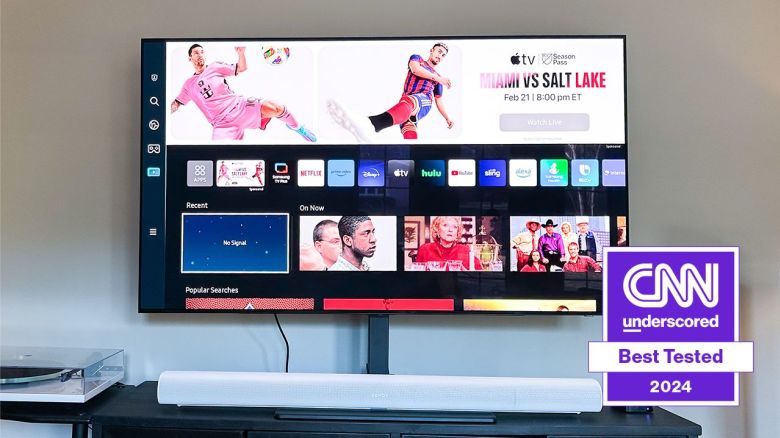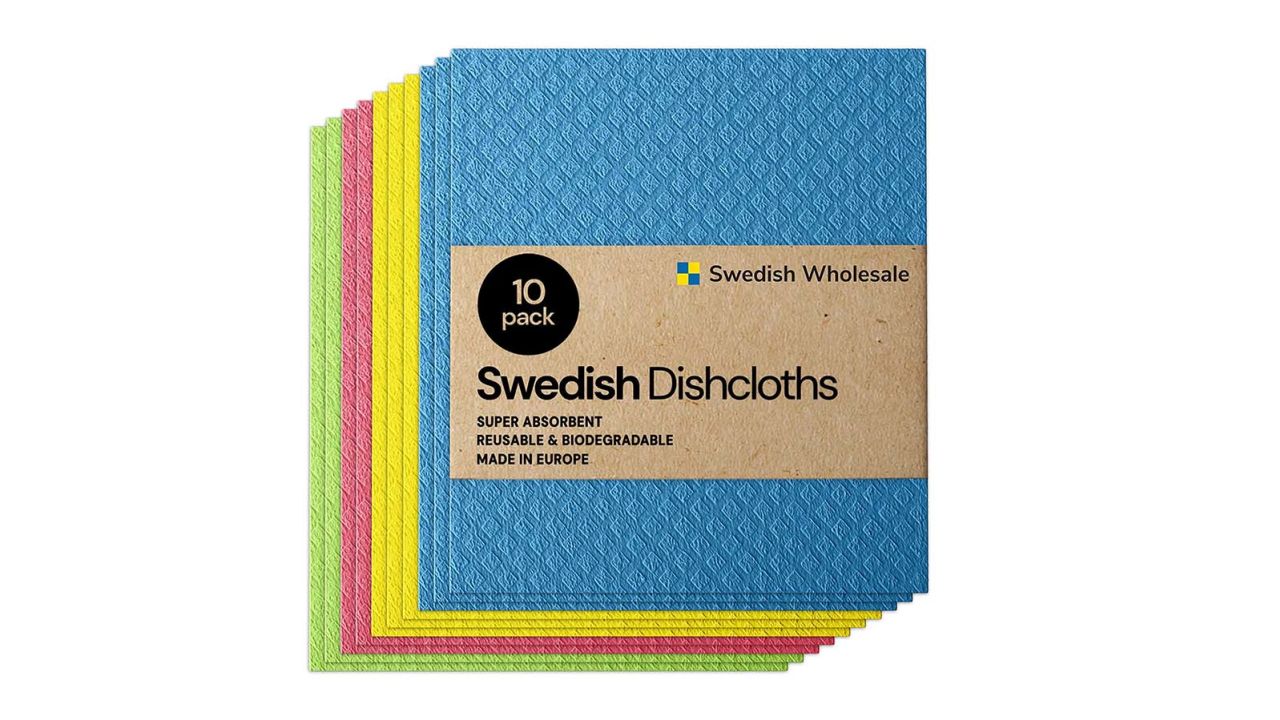Nanoleaf has made a name for itself as a company offering wacky lighting — shapes like triangles, hexagons and squares that glow the many shades of a rainbow.
A unique lighting option, for sure. But they’re not for everyone: Since these are wall-mounted panels they have advantages for casting a light, but also disadvantages for control over where that light goes.
For 2020, though, Nanoleaf went back to the basics of lighting with the Essentials: a new A19 Bulb, aka the standard bulb used here in the United States, and a light strip. Both can produce white and colored lighting alike for $19.95 and $49.95, respectively.
We’ve spent the last few weeks with Nanoleaf Essentials — testing, playing with and using them as we would with any product here at CNN Underscored — and had the chance to chat with Gimmy Chu, co-founder and CEO of Nanoleaf.
Let’s start with the $20 smart bulb

The Bulb is not meant to be a flashy product and truly was derived to provide the “essentials.” Clever name. Chu describes it as designed “to serve different purposes in the home. Sure, we have our light panels and they’re great. Sometimes you just need a light to put into a lamp. Sometimes you need something to light up underneath a desk or a cabinet, and that’s where the light strip makes sense.”
They’re not some complicated smart lighting solution, but rather build off of the basics in your home. They’re also less scary for most people to add-in and the bulb is very affordable for all it provides.
We’ve spent the past month with several Nanoleaf Essentials Bulbs — in fact, we switched to them fully in our testing space. They look like a classic A19 Bulb with an edgy top that’s designed out of different triangles matching together. These bulbs are LEDs so they don’t run super hot or use a ton of electricity. And for $20, it provides customization. If you want hot pink lighting over your kitchen counter, you can set it to hot pink lighting. Want regular ol’ white lighting on your desk? You can have that, too. You can control these options via the Nanoleaf app on your smartphone, Android or iOS, or via a connected smart ecosystem (either Google Assistant or Apple HomeKit).

But here’s the real scope — inside the Essentials bulb are two forms of connectivity: Bluetooth or Thread. Chances are you know the former, it’s the same way your earbuds connect to your phone or how you pair to a speaker to play music. In our testing, it worked when you have two or three bulbs, but it’s not as instant as a Philips Hue bulb, for instance. You also need a smart speaker nearby, like a Google Home or Nest Mini, to get close to matching the instant connectivity. These act as a Bluetooth hub to keep the bulbs online and ready for interaction. Other connected devices compete for these Bluetooth spots, though.
What is Thread?

“Thread is like the love child of Wi-Fi, Bluetooth and ZigBee. And the protocol that will be the future of smart home,” said Chu. It’s essentially a network that lives off your home Wi-Fi courtesy of a device called a “border router.” Essentially, this keeps all your devices connected through Thread on the network and makes sure they’re constantly ready for your control. Even more so, it eliminates the need for specific hubs for whatever the product might be.
But the coolest thing about thread is that it’s a mesh system. So like the Mesh routers we just closely tested, each Thread device works together to build out the network and make it stronger. As Chu put it, “the more devices you have, the more powerful the network becomes.” The border router is kind of the command center for creating the Thread network and making sure all the devices get online.
So where can you find a border router? Well, right now it’s only in the HomePod Mini. And it explains why Chu and the Nanoleaf team worked closely with Apple on the launch of Essentials — and the building of it. In our conversation, he noted that they worked with the team for easy pairing within the Apple Home app and the HomePod Mini. The latter is the missing link to make Thread work. We do expect other border routers to come out and connect these devices, as the Nest Hub Max features Thread connectivity already inside. And there is a separate consortium, with the big smart home players, working on Thread.
For now, though, this instantaneous and buttery smooth smart home vision is a perfect pairing between the Essentials Bulb and the HomePod Mini. And as Chu hinted at, the advantages would come in the form of better reliability and control. Unlike with Bluetooth in which your device has to find the light and connect to it, or connect via a smart speaker like a Google Home that’s connected to it, each Essentials Bulb is on the network.
“Every device [in the thread network] has an IP Address, it’s directly connected to the internet. Having an IP address makes that part of the internet with a direct connection to anything else on the internet. And that is a very powerful thing,” noted Chu. Most importantly it aids in controlling the device. Setting up a Nanoleaf Essentials Bulb versus a Philips Hue Bulb is a lot less painless. You don’t need to juggle around with another hub that needs to be connected to your router or mess around with counting how many connected Bluetooth devices you have.
It’s also something that Z-Wave and ZigBee can’t match — with either of those it’s creating another network via a hub, but it’s not truly standardized, which can lead to compatibility issues.
Through HomeKit, Apple’s smart home ecosystem, we just opened the “Home” app on our iPhone, screwed the bulb into the fixture and scanned the HomeKit code that’s included in the box. The iPhone uses Bluetooth to quickly connect with the Bulb and then passes it over to the HomePod Mini to connect onto your Wi-Fi network.

Little did we or anybody else know about that latter step and that it starts a Thread network. It’s also secure and doesn’t require you to remember some long password. And it’s adjusted via command through the Nanoleaf app, Apple Home app or via Siri (Apple’s voice assistant) in just a matter of microseconds. It’s leagues faster than a Philips Hue bulb based on our testing as well. And while those can sometimes teeter off the network, we didn’t encounter connectivity issues with Nanoleaf Essentials.
It’s a very strong foundation and extends out to the light strip as well. We tested two of them and set them up in the same way —- once using Bluetooth and once using Thread through Apple Home. And currently, the buy-in here is having a HomePod Mini to get this stellar experience.
The outlook

The hope is that other companies will join in on Thread, and we fully expect that to come this year. Eero’s latest routers feature Thread inside and can help to boost the Thread network in your home. It’s just a matter of having more devices start to support it. And Nanoleaf has a big win on their table —- they’re undercutting Philips Hue, which many consider the gold standard for smart lighting. Traditionally you’d need to spend money on a White and Color Bulb plus a Hub to get that instant on your Wi-Fi smart lighting experience. A 4-bulb starter kit and a Hub will run you $199.99, as a 2-pack of color bulbs is $90 and a hub is $59.99.
Nanoleaf is effectively doing that for $20 plus a HomePod Mini for $99. The missing piece right now is getting a border router at a cheaper price and to open it up beyond the Apple ecosystem. If you’re currently in that ecosystem though, it’s a recipe for success that can deliver significant savings, if your quest is to smart light your entire home.
Right now, Nanoleaf Essentials are sold directly from the company’s store, for $20 or $50 respectively, and from Apple directly. And we expect Nanoleaf to expand on this product line in the near future, though Chu wouldn’t make promises on when. If you’re in the Apple ecosystem with a HomePod Mini, we think the Essentials Bulb at $20 is a perfect way to start the smart lighting experience. They get quite bright and give you hundreds of color combinations to pick from. And if you’re in the Google ecosystem right now with a Nest Mini or two, those provide a solid but not nearly as fast experience with the Essentials bulb.
Chu also assured us that the hexagons, triangle and square lighting panels aren’t going away.