I recently took a closer look at Nanoleaf’s Canvas tiles, the small light-up squares that entertained my family and ripped off part of my wall (and yet I still recommend them!).
At the same time I had Canvas installed inside my home, I selfishly set up Nanoleaf’s Light Panels in my office.
The same kit I was sent for this review is available on Amazon for $192.97.
I received the Light Panels Smarter Kit, Rhythm edition, which includes nine panels and a rhythm module that enables the panels to react to music or sounds.
Design and setup

Looking at the photos of Light Panels on Nanoleaf, I got the impression that each panel was relatively small and wouldn’t take up a ton of space on my wall. Those photos were deceiving, as each triangular panel measures around 9.5 inches on each side. Place nine of those together, and you quickly cover quite a bit of space on your wall.
Included in the box are nine panels, a power supply, the rhythm module, the linkers (used to connect and provide power to each panel), and mounting strips.
The power supply connects to one of the Light Panels and has two buttons on it. One button cycles through any scenes you have set up, and the other is the power button.
Also included in the box are some stencils you can use to figure out what layout you want to put the light panels in and get a better idea of how much space you’ll need.
I didn’t take long to decide where to place the panels or what arrangement to put them in. After setting up Canvas, I had a good idea of how I wanted to use the Light Panels in my office. For those who need some inspiration, there are plenty of layout examples in the included manual, or you can use the layout designer in the mobile app.
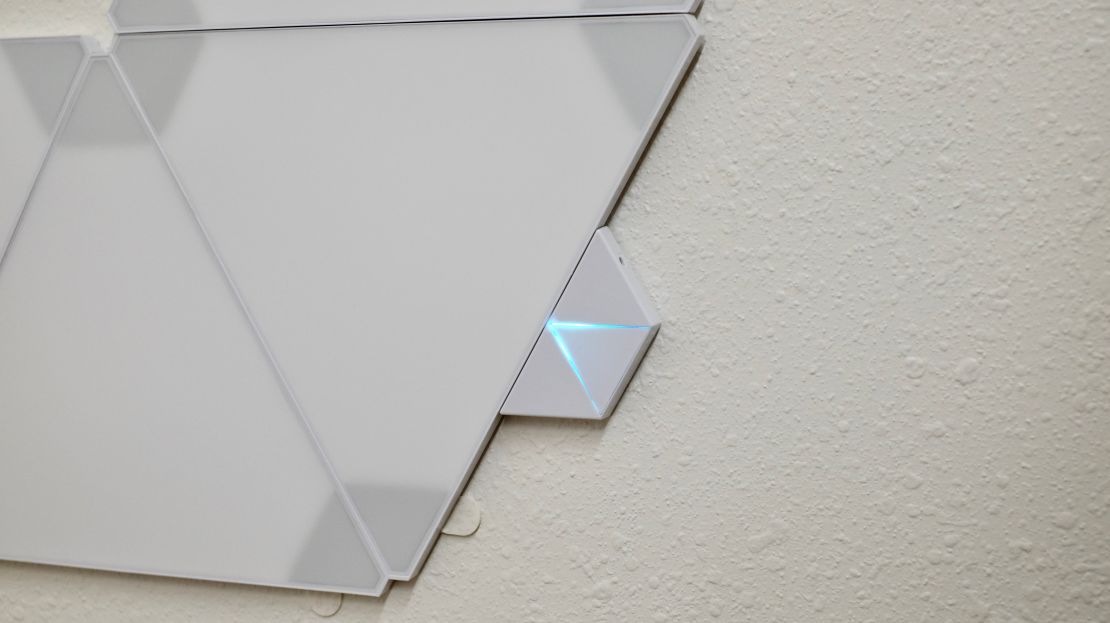
After putting the panels on my wall, I powered them up and opened the Nanoleaf app on my iPhone. I opted to connect them to Apple’s HomeKit platform so I can use the Home app and Siri on my Apple devices to control the lights. You can also use Google Assistant or Amazon Alexa to do the same thing, depending which personal assistant you prefer.
Finally, I inserted the rhythm module into an empty slot on a light panel. The module has a button on it that will activate and then cycle through any rhythm scenes you have added to the panels.
All told, it took about 20 minutes from the time I unboxed the Light Panels until I had them installed and connected to the internet.
The Light Panels are all about ambiance
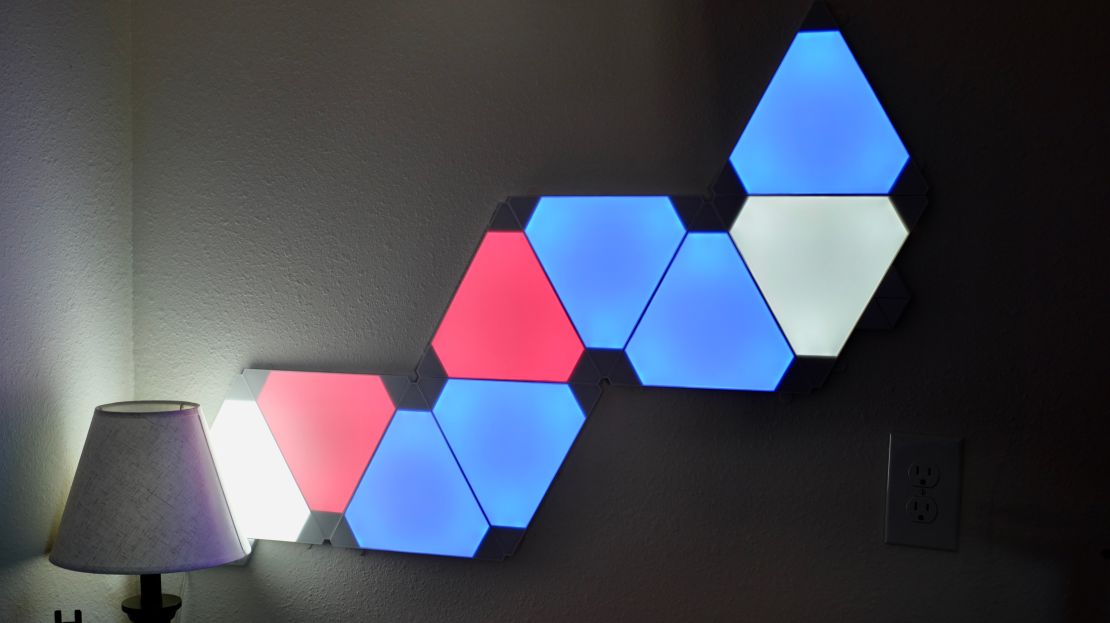
The triangular panels are similar to Canvas in that they light up and can react to sounds, but they lack the touch capabilities that the Canvas tiles have. So you’ll miss out on the interactive features such as games of Simon, or the ability to assign different interactions to the tiles based on a single or double tap. If you absolutely must have those features, that’s why Canvas exists.
Over the past two weeks, I’ve enjoyed having the panels turned on, changing between different scenes throughout the day. There’s an abundance of color schemes to choose from in the app, from fellow users and from Nanoleaf itself.
The panels provide a different look and feel to my office, be it as a backdrop for a video or a photo, or simply a way to break up the monotony of overhead lighting. When using the Rhythm module, it’s fun to watch the lights dance around or jump between panels.
I didn’t test it, but you can also install a program on your computer that will change the color of the Light Panels to match whatever is on your computer screen. It’s a slick feature for gamers or those who just want a more interactive experience.
I still haven’t got the hang of making my own color scenes. Actually, I have no issues assigning colors to the different light panels. That’s really easy and intuitive to figure out. What I struggle with is figuring out how to make the panels rotate and switch between colors and automatically adjust brightness as it happens.
Basic is OK
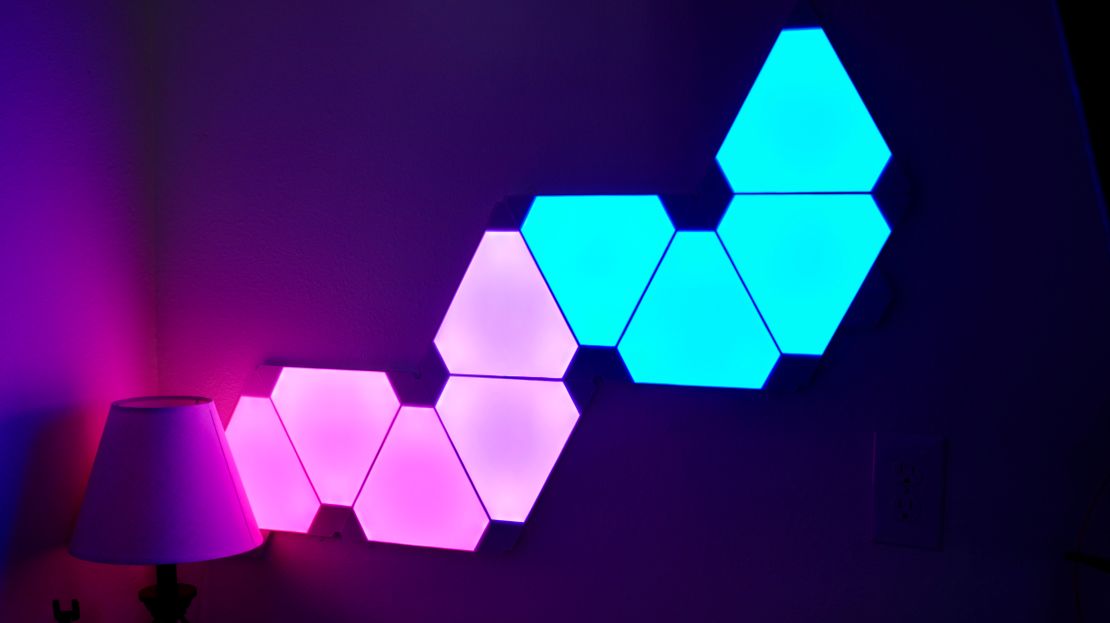
In a lot of ways, the Light Panels feel very basic compared to Canvas. You can’t change them by touching or tapping, and there are limited button controls built into the power supply.
At first, I was somewhat annoyed by the lack of those features. But the longer I’ve had them installed, the more I’ve grown to appreciate what they can do. The shape of the panels can inspire some creative designs on your wall, especially since Nanoleaf sells flexible linkers, so you can place the Light Panels in a corner.
Like Canvas, the Light Panels aren’t cheap. At just under $200, Light Panels aren’t an impulse purchase. But I can’t help thinking they’d make a fantastic gift for that person in your life who has everything — or for yourself, if you just need a little spoiling.
Pick up your own smarter kit of Light Panels on Amazon.
Note: The prices above reflect the retailer’s listed price at the time of publication.












