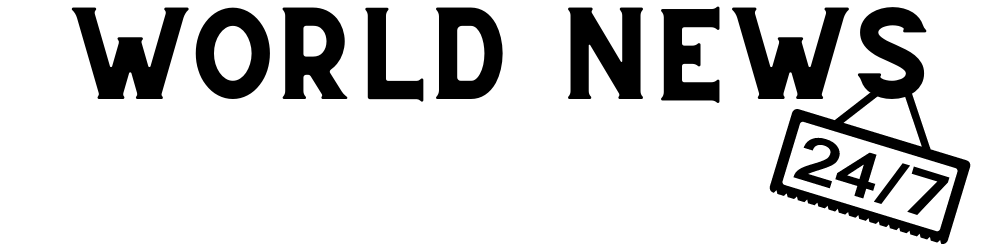During the latest episode of PCWorld’s ‘The Full Nerd’ webcast series, guests Robert Hallock (AMD Director of Technical Marketing) and Frank Azor (Chief Architect of Gaming Solutions) answered a series of questions and further detailed the Ryzen 7000 Desktop CPUs and the features we will be seeing on the AM5 platform.
AMD Details Ryzen 7000 Desktop CPUs & AM5 Motherboard Platform Features
So there were a range of questions asked and both Robert and Frank did an absolutely splendid job in answering them to the folks over at PCWorld. We have slowly been getting more details on the AMD Ryzen 7000 CPU and AM5 platform showcased since the Computex 2022 unveil and well, let’s start off with the latest information.
Some of the things that were confirmed in the interview include:
- Ryzen 7000 is 125W TDP / 170W Package Power
- Ryzen 7000 5.5 GHz Demo Was In Stock-Spec (No Overclock)
- Ryzen 7000 Double L2 Cache is IPC-Benefit
- Ryzen 7000 CPUs Have 28 PCIe Gen 5 lanes (24 Usable)
- 1:1 Infinity Fabric Clock (No Frequencies Mentioned)
- B650 Motherboards will support overclocking (like B550 series)
- Integrated RDNA 2 GPU supports both Video encode/decode
- Integrated RDNA 2 GPU For Commercial/Diagnostic Purposes
- Smart Access Storage Details (Requirements Highlighted)
AMD Ryzen 7000 CPU Package Power: 125W TDP For Ryzen 7000 CPUs & 170W Package Power For AM5 Socket
First of all, the TDP (Thermal Dissipation Power) figures for AMD Ryzen 7000 CPUs are going to be 125W while the PPT (Package Power Tracking) is going to be 170W. AMD provided this information in a reply to whether the 170W figure was an actual TDP for the upcoming chips or an upper-bound limit for the package.
As per AMD, this is an increase of around 28W over the AM4 package power limit (PPT) which was 142W while the CPUs had a TDP of 105W. According to AMD, motherboard manufacturers will now be able to deploy more premium power characteristics on their motherboards which should allow for better overclocking opportunities for enthusiasts and overclockers.
So what we want to clarify is that it’s a 170 Watt socket power which with AMD, that spec is PPT (Package Power) for us. That doesn’t mean that every CPU is going to go up to 170 Watts but it’s 30 (Watt) higher than the socket AM4 power cap which was a 142 (watts). And we did this to mainly improve multi-thread performance as many of the core count chips were actually held back in overall compute performance by relatively modest socket power.
The other point that I want to make is that by raising the minimum required socket power or minimum spec, you also raise the power delivery with every motherboard built to that spec so you get more robust power characteristics on all the boards which we are pretty excited about as well, It should be good for people who want to experiment with overclocking, people who appreciate premium board designs.
Robert Hallock (AMD Director of Technical Marketing)
Furthermore, Robert confirmed that the AMD Ryzen 7000 CPUs feature a total of 28 PCIe Gen 5 lanes, confirming our previous leaks. The thing is that out of those 28 lanes, only 24 are usable by the discrete GPU and M.2 storage devices since the rest of the four lanes are connected to the 600 series PCH. As for the chipsets themselves, Robert also confirmed that B650 motherboards will be fully supportive of overclocking like their B*50-class predecessors. We have more information on that and the B650E chipsets here.
AMD Ryzen 7000 5.5 GHz CPU Demo Was On Stock Spec, No Overclocking Or Premium Components Used
As for the 5.5 GHz clock speed gaming demo, Robert reassured that the frequencies were entirely on stock spec. The motherboard used was a reference X670 design and the cooling was a standard ASETEK 280mm AIO cooler. It is also obvious that no overclocking was involved since the clocks varied between 5.1 to 5.5 GHz.
AMD showcased some insanely fast frequencies with the same Ryzen 7000 CPU sample hitting up to 5.52 GHz but we did see some variation in the clock speeds which started at 5.1 GHz and went up to the max 5.52 GHz speed which everyone is talking about. Interestingly, Robert states that in the respective game demo, they saw most of the threads clocking up to 5.5 GHz (that’s 32 threads for the prototype that was used). The 16-core Ryzen 7000 prototype was produced around Late April or Early May so AMD could still squeeze more headroom out of this chip if they want to or just let overclockers do the job.
AMD Ryzen 7000 16-Core Pre-Production Sample ‘Gaming’ Clocks:
We used a 280mm (ASETEK) watercooler so nothing exotic it’s just a dual 140 loop that you can buy from Amazon or Newegg. It was running an AMD reference motherboard so one of our internal AM5 socket motherboards, a 16 core prototype part built in late April or early May and we just plugged it in and ran it. It was not an overclocked part, its just the natural frequency of that particular prototype.
So in the game, we were running most of the threads around 5.5 (GHz), it depends on the game load, depends on the scene, of course, clock speed fluctuates up and down so somewhere between 5.2 and 5.5 is pretty common on all the threads playing that game. So I wanna reassure people that this was nothing exotic in terms of cooling and nothing exotic in terms of parts selection or config or overclocking. It is exactly what you see, you plug in a Ryzen 7000 series part and play the game, & that’s the frequency!
Robert Hallock (AMD Director of Technical Marketing)
AMD Ryzen 7000 Can Achieve 1:1 Infinity Fabric Clock, Doubles The L2 Cache
Robert also talked about how the doubling of the L2 cache can help improve IPC-related core performance. The L2 cache wasn’t increased dramatically since more L2 cache results in more hits but it also means poor latency and dies sizes getting bigger which adds to the cost. So AMD found a ground where the L2 cache is increased enough to add to the performance benefits of the Ryzen 7000 Desktop CPUs.
So L2 cache, we did double it in Zen 4, it is an IPC benefit, it helps the core contain internally more information, overall it improves throughput and so it will be beneficial to multiple categories of workloads, be it integers like gaming or more floating-point like stuff like scientific and creative workloads.
Robert Hallock (AMD Director of Technical Marketing)
On getting asked if the new AM5 platform will run DDR5 memory at a 1:1 ratio with the Infinity Fabric, Robert replied ‘Yes’ but didn’t mention what frequencies it would run up to. That’s another topic of discussion when we will get closer to the official launch of the Ryzen 7000 Desktop CPUs on the AM5 motherboards.
AMD Ryzen 7000 RDNA 2 iGPUs: Video Encode/Decode, APUs Still Happening For Desktops!
As for what the new RDNA 2 iGPUs on the Ryzen 7000 Desktop CPUs bring to the table, AMD states that with an integrated graphics on their entire CPU portfolio, they can expand their business into the commercial segment and that makes a lot of sense since a lot of consumers there don’t require a discrete graphics card and want something that is as simple as plug-and-play.
For DIY builders, the RDNA 2 iGPU can provide troubleshooting and diagnostic capabilities where users with graphics cards can debug if their graphics card is faulty or not or for other purposes. The same can be applied to users without graphics cards or those waiting on one who can’t turn on their PC until they get their discrete GPU.
Frank Azor took the topic to a more interesting space by stating that while AMD Ryzen 7000 CPUs will have ‘little graphics’ cores compared to the ‘bigger graphics’ cores on APUs, they will still host some of the Smart Eco technologies boasted by notebooks. While AMD’s RDNA 2 iGPUs can allow for sub-50W power usage in idle mode, Smart Shift on Desktop CPUs with RDNA 2 iGPUs can switch from discrete graphics to integrated graphics for light-weight workloads and offer sub-5W power or even mW power.
The other thing is that, unlike AMD’s Navi 24 GPUs, the Ryzen 7000 iGPU based on the same RDNA 2 core architecture (but on a 6nm Rembrandt revision) will come with a VCN engine that supports both AV1 Video Encode and Decode.
We still think of the Ryzen 7000 series as a CPU. The graphics cores in that IO die are not many, the purpose of adding graphics is three-fold. One, it greatly expands these products in the commercial market where they don’t buy discrete at all, they just want to turn it on, have video encode/decode and light up some displays for office work and that’s what the GPU in the IO die will offer so that’s a huge business opportunity for us on the Ryzen PRO side as we start migrating these components over to that business.
The second is for diagnostic purposes, how do you know that you have a bad graphics card? Well, you have to swap in another graphics card but with the graphics core we have, you can do a little bit of troubleshooting thirdly, we were thinking about users who are planning to buy a discrete graphics, and it’s still in transit in the mail but all the other hardware has arrived first so it’s all sat there, looking at a pile of components and don’t have a GPU to actually set that all up. That would go away with the Ryzen 7000 series.
We are still going to do APUs with big graphics so APUs ‘BIG GRAPHICS’, CPUs ‘little graphics’. That would be our strategy going forward.
Robert Hallock (AMD Director of Technical Marketing)
We are developing a lot of technologies that make use of integrated graphics in many ways and there are things that we are able to do with technologies such as Smart Shift ECO where we can turn off the discrete graphics and we can run the notebook off of the iGPU and say you want that because you want less heat, longer battery life (even when you are playing a game) or you want less fan noise or lower power consumption, there’s all these benefits to it. Because we have that thin integrated graphics in Ryzen 7000 series, it’s going to allow us to bring more of these types of smart technologies over to the desktops aswell so those customers can get some of these benefits.
Frank Azor (Chief Architect of Gaming Solutions)
As for whether we will see a iGPU disabled variant of Ryzen 7000 Desktop CPUs, Robert did state that all Zen 4 chips will have integrated RDNA 2 graphics so those in hopes of seeing a ‘KF-esque’ variant should be a bit dissappointed.
AMD Smart Access Storage vs Direct Storage? They Are The Same Thing But SAS Is The Shortcut!
Moving over to the Direct Storage side of things, AMD introduced its own technology known as Smart Access Storage SAS. Users have been confusing it as a replacement for Direct Storage when in fact, SAS is based on the same algorithms and APIs as Direct Storage and allows the NVMe SSD to directly communicate with the discrete graphics. Frank provides a detailed explanation of what SAS is below:
I have seen Smart Access Storage in action and it works pretty well! The primary difference between Direct Storage and Smart Access Storage is that, think of, first of all, Smart Access Storage uses Direct Storage so that’s really important to know. It’s not a replacement for it is something that we built that takes advantage of Direct Storage, it uses the compression algorithms and APIs that Direct Storage promotes, supports, and endorses and asks ISVs to design so it’s fully compatible with them.
What we do a little differently with Smart Access Storage is that because we own an entire platform from an architecture perspective, end to end, from CPU to all the way to storage subsystem to all the way to graphics, that allows us to create more efficient streamlines between the game content and GPU itself. We can avoid some parts of the PC subsystem in order to reduce latency and increase performance to reduce bottlenecks when it comes to decompressing game assets and streaming game assets on the GPU.
Smart Access Storage is more of a ubiquitous solution that has to work across a lot of different combinations of hardware that are out there and those combinations may include mixed configurations, let’s say AMD’s CPU and somebody else’s graphics card. and that’s getting more and more complex, you are gonna have three graphics card partners, you have two CPU partners, that may even get more complex, so because it’s more of a hiding compatible ubiquitous solution, there’s more overhead built in order for it to be compatible so there are more CPU calls than more system memory that it has to do in order for it to work so there’s more decompression and management that is done in the CPU versus in our solution, it’s a direct pipe from NVMe to the GPU with those bottlenecks and overheads removed.
We have designed Smart Access Storage to be as open as possible from a compatibility perspective so that’s why we are using Direct Storage we are going to work with Direct Storage titles and we are going to optimize to work with Direct Storage. We don’t have any intention of developing our own algorithm or API since we don’t want to create a walled garden or another walled garden in the industry, so ideally what we would like to have to happen and this is how we designed Smart Access Storage is that you have a Direct Storage compatible game and you have an all AMD desktop or laptop, we’ll have a foundational infrastructure in place so that so we can avoid those routes that add latency and some of those bottlenecks because of compatibility and we kinda short cut and allow the NVMe to direct send data over to the GPU for decompression. So that’s our architecture and our approach is fully compatible but when we can take a shortcut because we have the end-to-end platform, we are gonna enable that shortcut to be taken.
Frank Azor (Chief Architect of Gaming Solutions)
Frank Azor also says that AMD Ryzen 7000 CPUs and the AM5 platform will feature SAS support across the board but there will be a list of SSDs and components that specifically meet their SAS requirements. Not all Gen 4 and Gen 5 SSDs will be compliant with Smart Access Storage:
We have an authorized vendor list of parts that we are developing right now with NVME drives and controllers that are meeting our performance requirements around Smart Access Storage. Just because you have a PCIe Gen 4 or the upcoming Gen 5 drive, it doesn’t mean that those drives are going to be able to keep up with the performance demands and capabilities of Smart Access Storage so something folks should understand is that today a lot of the reason why your NVMe drive isn’t able to fully capitalize on its theoretical performance capability is that there are bottlenecks in the data fabric and those bottlenecks exist in different parts of the PC so that often affects your theoretical versus real performance.
What will happen with Smart Access Storage is that once you remove all those paths from point A to point Z that are your obstacles (bottlenecks), suddenly, your NVMe drive will become the bottleneck because the dGPU can receive the data extremely fast but if your NVMe drive was designed from the get-go counting on these bottlenecks along the data path, then you knew you didn’t put much performance on it because you knew it was going to get wasted. You may have used a slower controller or not used the most premium parts or not optimized your product for the highest theoretical limit that it can reach.
Frank Azor (Chief Architect of Gaming Solutions)
As for the launch, the AMD Ryzen 7000 Desktop CPUs are said to launch this fall which means the earliest we are going to see the chips in action is September 2022.
AMD Mainstream Desktop CPU Generations Comparison:
| AMD CPU Family | Codename | Processor Process | Processors Cores/Threads (Max) | TDPs (Max) | Platform | Platform Chipset | Memory Support | PCIe Support | Launch |
|---|---|---|---|---|---|---|---|---|---|
| Ryzen 1000 | Summit Ridge | 14nm (Zen 1) | 8/16 | 95W | AM4 | 300-Series | DDR4-2677 | Gen 3.0 | 2017 |
| Ryzen 2000 | Pinnacle Ridge | 12nm (Zen +) | 8/16 | 105W | AM4 | 400-Series | DDR4-2933 | Gen 3.0 | 2018 |
| Ryzen 3000 | Matisse | 7nm (Zen 2) | 16/32 | 105W | AM4 | 500-Series | DDR4-3200 | Gen 4.0 | 2019 |
| Ryzen 5000 | Vermeer | 7nm (Zen 3) | 16/32 | 105W | AM4 | 500-Series | DDR4-3200 | Gen 4.0 | 2020 |
| Ryzen 5000 3D | Warhol? | 7nm (Zen 3D) | 8/16 | 105W | AM4 | 500-Series | DDR4-3200 | Gen 4.0 | 2022 |
| Ryzen 7000 | Raphael | 5nm (Zen 4) | 16/32 | 170W | AM5 | 600-Series | DDR5-5200/5600? | Gen 5.0 | 2022 |
| Ryzen 7000 3D | Raphael | 5nm (Zen 4) | 16/32? | 105-170W | AM5 | 600-Series | DDR5-5200/5600? | Gen 5.0 | 2023 |
| Ryzen 8000 | Granite Ridge | 3nm (Zen 5)? | TBA | TBA | AM5 | 700-Series? | DDR5-5600+ | Gen 5.0 | 2024-2025? |