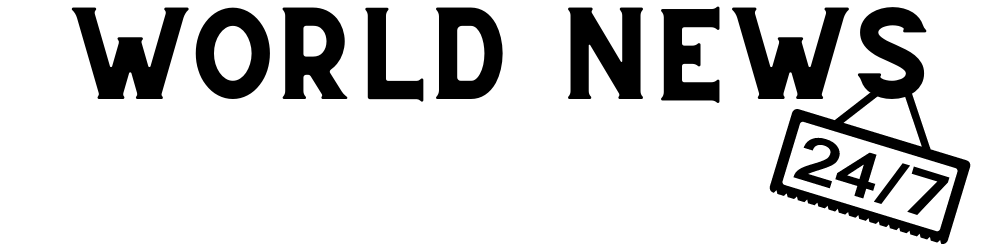We’ve all done it.
You catch a glimpse of the moon one night to find it’s sitting low in the sky, looking full and bright. But when you go to take a photo of it, it doesn’t reflect the beautiful planet you visually see. It looks like a grainy image that you would never post on social media.
Well, don’t worry because that’s all about to change! From here on out, you will capture incredible photos of the moon!
View the video above for a step-by-step tutorial ahead of January’s “Wolf Moon.”
Here is a full breakdown of tips, tricks and best practices when looking to take photos of the sky.
Related: 🔒 Celestial events in 2024: Eclipses, meteor showers, supermoons & so much more | 📸 Upload your photos every day to SnapJAX!
1: Take your photos during twilight or dawn
Maybe you’ve heard the JVKE song, “Golden Hour”- well, play that song while you admire the golden hour, which by the way is beautiful here in Florida on most nights! Catch the Golden Hour the hour after sunrise or before sunset. If you notice, the light is much softer and it’s easier on your camera to capture the perfect shot. This is when you want to fill that camera roll with pictures of the moon, and pick your favorite one! The golden hour helps your phone to have much less contrast, making for a better shot.
2: Overexposure kills the shot — underexpose it instead!
Typically, you want to use the lowest ISO settings because here in Florida, and across other parts of the country, the moon beams so bright across the night sky!
If you don’t use an app (such as NightCap Camera), you could always adjust your exposure settings yourself. When shooting the moon, aim for longer exposures. The longer your shutter speed, the more light you will be able to capture.
3. Use a tripod for your phone
The moon moves at a faster rate than you did the last time you got a hefty speeding ticket… whew, it’s fast! This means it can be quite hard to capture if you aren’t holding steady! Keep in mind that the moon’s path and movement may affect the shot. There are better times of day to shoot the moon than others, and this is all based on weather. If it’s a cloudy or rainy day or even an overly bright day, the moon can be harder to capture. When we went to shoot, it was an absolutely beautiful day!
A tripod will also give you that set stance, and you’ll capture the perfect shot! When my web producer and I went out to get the shot, we made sure to steady the camera on the tripod and she used her timer, which can be found on a watch or a phone, to take the picture.
Also, if you have a pair of binoculars lying around, which we did try placing your camera up to the lenses! This is great for a zoomed-in shot if you can get the binoculars to focus with the camera. We tried it, but my hand wasn’t steady enough. I couldn’t get focused, but if you can, please share your picture with me!
4. Phone settings
Before you go out and take a million moon shots, be sure to test different settings on your phone, and play around with the exposure. There are a ton of exposure levels and we tried many of them out. The best part is when you hit the right exposure level based on the weather, it will focus in and be very obvious.
5. Turn that flash off!
A flash on a camera looks great when you’re out on the town with friends, or posing for that Olan Mills family photo — because you’re close to the camera! If you’re far away from the camera, like thousands and thousands of miles away — hence the moon — cut that flash off.
Remember the most important rule — have fun! Send us your pictures of the moon on SnapJAX! Check out the video below as we explain how to upload your photos.
Copyright 2024 by WJXT News4JAX – All rights reserved.