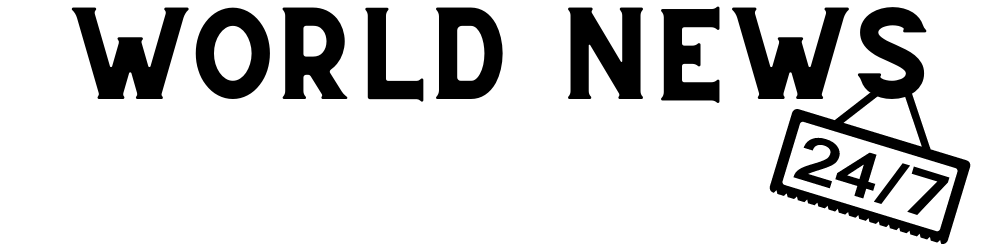ChromeOS 103 rolled out a couple weeks ago, but this update wasn’t just another security update with a few small tweaks here and there. Instead, it introduced the Chromebook community to a few key, new features that aren’t just impressive as parlor tricks: they’re also wildly useful. So useful, in fact, that I’ve already adopted a few of them into my workflow on a regular basis.
For me, the big 3 new features that are a part of the general ChromeOS experience now are Screencast, Recent Photos, and Fast Pair. Though Fast Pair won’t officially roll out until a little later (hopefully the next ChromeOS update), the groundwork is here if you want to switch on flags and use it. I’ll tell you this: if Fast Pair isn’t ready and available when the Pixel Buds Pro ship later this month, I’ll be turning on those flags to take full advantage of it. Having your accessories pair up quickly is a nice perk, but keeping them paired across devices is the sweetest part of this new feature.
The 2 fantastic new features I’ve already begun using
The big features that have already become commonplace for me to use are Screencast and the Recent Photos section of the Phone Hub. For the Recent Photos feature, the use case is pretty simple and clear, giving users instant access to the latest photos they’ve dealt with on their handheld devices. The best part of this is the fact that it doesn’t limit you to only the camera roll (photos taken with the phone’s camera), but it also surfaces photos from apps that you use, too.
This is interesting on a few fronts. First, it allows you to have very quick access to a photo that may have been sent to you in a messaging app that you want to quickly use in another app or service. For instance, while writing this article, Gabriel sent me a photo of some pork smoking on his Traeger in WhatsApp. I immediately saw this in my Recent Photos section of the Phone Hub and can shoot it over to a group on Discord with no need to go find the image.
But more useful is the fact that this functionality extends over to Google Photos as well, allowing me to snag a photo on my Pixel 6 Pro, edit it quickly in Google Photos, and see the edited version in my Recent Photos for sharing over to a chat, to social media, or to a new post. It is so, so handy and will be a feature that I’ll wonder how I lived without in the very near future.
The second feature I’m learning to absolutely love is Screencast. We’ve already made an entire video about this because it is an amazing service that Google has created, but the news with ChromeOS 103 is the fact that it is now available to ChromeOS users across the board. And let me tell you, you should be using it! Screencast gives you the ability to create a long or short presentation that is insanely useful to the person(s) on the receiving end of it.
With tools for annotations on-screen, a full (automatic) transcription that is searchable, and an included PIP webcam overlay, Screencast makes instruction and sharing of complex ideas a snap. It all syncs to your Google account and can be shared and edited like a Google Doc, too. It is an amazing tool that I’ve only needed once so far since it arrived, but will 100% be using it on the regular for any time that remote explanation or instruction are called for. It truly is a brilliant tool.
And for an OS that gets a new update every 4 weeks, these are some valuable new capabilities we have available at our disposal as Chromebook users. With the faster 4-week turnaround on new versions of ChromeOS now a regularity, I thought we’d leave feature-packed updates behind and trade them out for small changes each time a new version arrived. So far, that’s just not been the case and the ChromeOS team is simply smashing it with useful new features to go along with some of the sweetest Chromebooks we’ve ever seen hitting the market. It makes me excited for what’s next, and even more excited that we don’t have too long to wait for it.